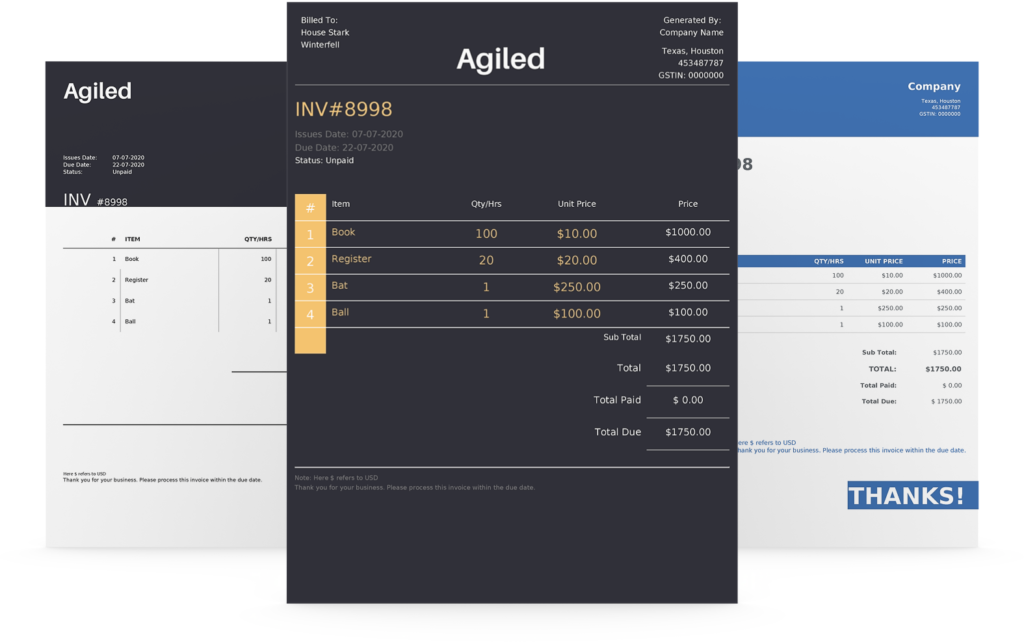Invoice Templates
Download the free, customizable, professional invoice template from Agiled today and start creating professional and detailed invoices in minutes. Our beautiful and customizable invoice templates are available for download in Word, Excel, PDF, Google Docs, and Google Sheets formats. Whatever your business level, you can rely on Agiled’s invoice templates for easy and quick billing. Pick out our elegant and customizable invoice templates to start billing your clients professionally and accurately.
Download Free Invoice Templates
If you’re looking for a free invoice template, stop searching anymore! Agiled welcomes you to create high-quality and professional invoices.
Being self-employed or a business owner, you need to issue an invoice to receive your payment for the products or services provided. However, if you are not a professional accountant, it is not easy for you to create a professional invoice. Luckily, with the help of the free invoice templates from Agiled, you will see how quickly you can create a perfect invoice to bill your clients.
Our stylish, flexible and free invoice templates are available in many formats like PDF, Word, Excel, Google Sheets, and Google Docs.
Download Industry Invoice Template
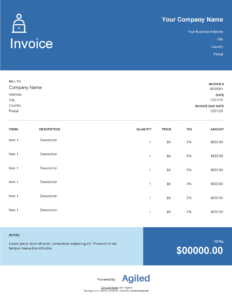
Word
- Download For Word
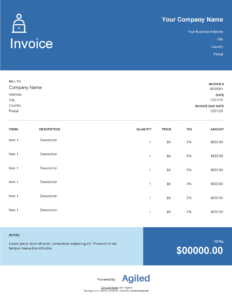
Excel
- Microsoft For Excel
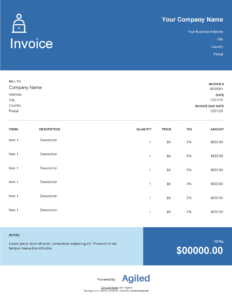
- Download PDF
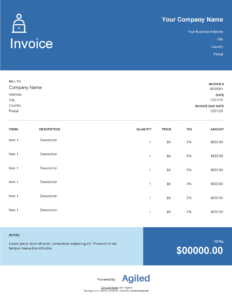
Google Sheets
- Download Google Sheets
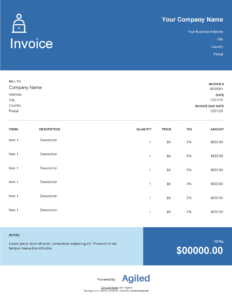
Google Docs
- Download Google Docs
Download Your Free Invoice Template
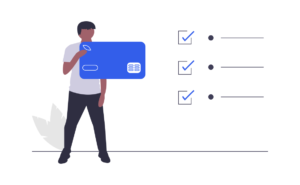
Start Getting Paid Faster
Send professional invoices with Agiled and get paid twice as fast
Word
Download free Word invoice template from Agiled to make your work easier. Just fill out the required fields and issue a stylish and professional invoice in seconds.
Word templates includes all the required fields that are ready to use. Just fill in the description of the product/service provided, quantity, price. Send and get paid for all your hard work quickly.
You can change the font and color of the invoice to match your business branding. Our word templates are print-friendly so you can either print them to bill your customer or send them via email.
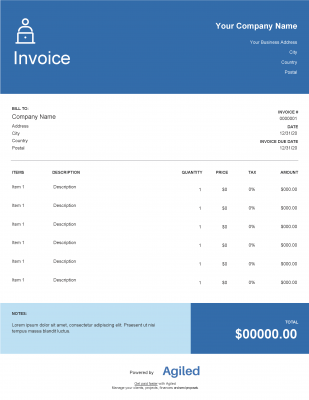
Excel
Say goodbye to manual calculations and calculations errors in your invoices with Agiled’s Excel invoice template.
With Agiled’s Excel invoice template, you can easily create unlimited stylish and detailed invoices. This template contains all the necessary fields. You just need to enter the cost and quantity, net amount and sales tax are calculated automatically.
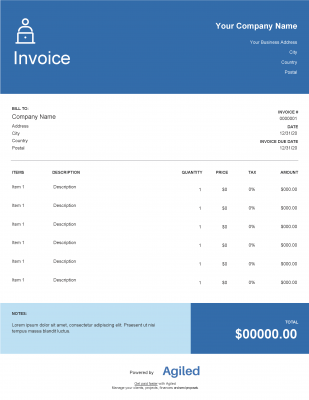
Google Docs
Are you looking for Google Docs invoice template? Download free, easy to use and a professional Google Docs invoice template. All you need to do is fill it out and send it to your customer.
You don’t need to install any software to edit Google docs invoices as you can access them everywhere. You can edit Google Docs from any browser and share them with your client via a link or email. Our team has created many templates in Google Docs, which you can download and use for free.
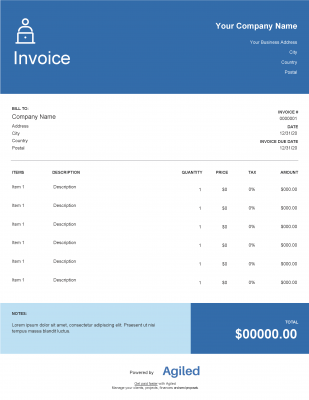
Google Sheets
To make your billing fast and easy by downloading Google Sheets Invoice Template from Agiled. Our invoice template in Google Sheet formats has a built-in formulae that calculates all the totals and taxes for you.
Like Google Docs, you can send or share Google Sheets invoice template via a link or an email.
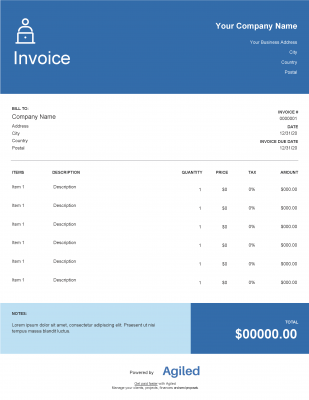
Create detailed professional invoices in seconds with Agiled’s free PDF invoice template. Download, customize, and send invoices with our PDF invoice templates in minutes.
You can easily edit pdf invoices in your browser or PDF reader. Some of our pdf templates also haves formulae builtin, and they can do all the calculations for you.
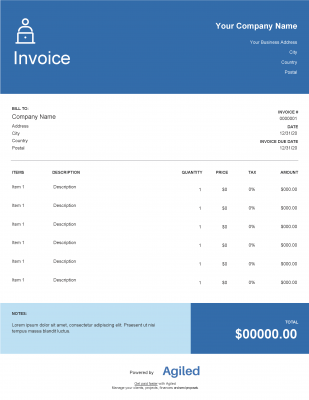
Which Invoice Format Should I Use?
Choosing which invoice format to use can depend on your industry as well as on the software you are comfortable using.Our team has created invoice templates and formats for almost every industry and business, you can choose from those templates depending on your business and industry and start using them for free.
Here are some comparisons for different invoice formats which will help you in your choice.
Microsoft Word or Google Docs
Microsoft Word and Google Docs are both widely used programs in the world. Both are very easy to use and have many options.
If you are comfortable with Word, you can download our word templates and edit them according to your business needs. You can print the templates easily from Microsoft Word as our templates are print-friendly or save them as PDF for sending to your clients. With Office365, you can access your files and use Word from any device and browser.
Google Docs is cost-effective as compared to Microsoft Word as anyone can use it for free. Google Docs can also be used anywhere and on any browser no matter where you are in the world. It has almost all the options you need to customize your invoice.
Our team has created templates for both Google Docs and Word, but if you prefer to create invoices completely free, you can download our Doc templates and get started for free. If you have a Word licence and you are comfortable with using Word, you can download our word invoice templates.
Excel or Google Sheets
Even though Excel is highly rated in businesses to create professional invoices, it is still tough to create invoices in Excel.
That’s why Google spreadsheets are becoming more popular today. Its ease of use, simple collaboration facility and storage power allow you to go beyond the features of excel. But, excel also has collaboration and storage features in Office365 now. Still, it is not free, which is why many users prefer Google Sheets over Excel.
Our team has created templates for both formats, download these professional templates for free to get started.
Invoicing Software
You can use Word, excel, google docs or google sheets to create and edit invoice templates, but it can be very time-consuming.
Creating invoices manually can lead to calculation errors which cost you money and business, and you have to spend a lot of time organizing your invoices manually. You might also misplace important information that is needed at tax-filing time.
If you are running a small or medium-sized business and you want to control all your business’s finance, you should use invoicing software.
Here are some main advantages of using an invoicing system.
- Create and send professional invoices.
- Accept credit card and online payments.
- Organize client’s accounts
- Greater control of overdue payments
- Define customized payment terms for each customer;
- Invoices can be sent by email in a few seconds;
- All transactions can be carried out from anywhere in the world.
- Quick and accurate bookkeeping.
- Auto calculation of taxes.
- Payment reminders.
- Auto recurring invoices.
- Complete invoice and payment history of clients.
- Financial reporting for tax and other purposes.
Agiled has all of these features and can help you automate your invoicing to get paid faster. Get Started for free and start sending professional invoices.
Invoice Templates For Businesses
- Marketing Invoice Template: Get paid for your marketing services. Send professional invoices to your marketing clients and get paid faster.
- Auto Repair Template: Download free auto repair invoice templates to bill your clients for auto repair services.
- Consultant Template: Download the free templates and invoice your clients for consultancy work
- Legal firm Template: Start billing your Legal clients professionally with Legal Invoice templates from Agiled. Download, customize, and send this invoice template to charge all your clients for legal services you provide.
- Professional business Template: Create a stylish and professional invoice for your business with this elegant invoice template. Fill it out, send and get paid quickly.
- Freelance business: Download this free invoice template to avoid creating yourself. This stylish and flexible template can be customized according to your business needs.
- Construction Invoice Template: Download this free construction template from Agiled, fill in all the fields, and send it to your clients.
- Freelance Invoice Template: Bill your clients either hourly or fixed rate with the free freelance invoice template from Agiled.
- Printable Invoice Template: Download the printable invoice templates to print invoices and bill your clients.
- Graphic Designer Invoice Template: Our team has designed customizable invoice templates for graphic designers. Download them, edit them, and send them to your customers.
- Photography Invoice Template: You capture beautiful moments and our invoices capture all the details of your photography gigs. Get our photography templates and invoice your customers.
- Rental Invoice Template: Organize your billing by downloading our rental invoices. These templates can be used for all kinds of rental services.
Can’t find your industry invoice template? Browse our invoice galleries given below and choose the best invoice template for your business.
Why is it important to send professional invoices?
Sending Professional invoices is very important as they help you organize your finances, get paid on time, and look professional to your clients. Invoice templates can help you with that.
Professional invoices build trust and credibility among your clients, and they are willing to pay you faster for your services and items.
Small businesses, freelancers and agencies can use our free invoice templates to create professional invoices for their clients in no time. Small Business and Agencies don’t have big budgets, so we have created a lot of free professional templates to help you with your invoicing.
While invoice templates can help you a lot in creating invoices quickly, you can use Agiled to create and send invoices even faster. You can also accept online payments on your invoices and automate everything about your finances. Get started for free.
When is the right time to send an invoice to your clients?
The right time to send an invoice depends on the nature of your business, but there are usually six possible times to send invoices to your clients.
- If you are a small business owner and sell products, you can give an invoice to your customer at the time of purchase.
- If you are providing services which are not time extensive you can send an invoice to your customer after the completion of the job.
- If you are working on a project that has multiple phases or milestones, you can send invoices after the end of each milestone or a phase.
- If you are working on a project and you have an excellent working relationship with your clients you can ask for an upfront payment.
- If you provide recurring services ( monthly, weekly, daily or yearly) services to your customers, you can send them invoices on a recurring basis.
- While working on big projects, you can invoice half the amount as an upfront payment and invoice for the rest of the amount on the completion of the project.
Whenever you choose to send the invoice, choose the professional template or use Agiled for sending your invoices and getting paid.
Types of Invoices for Small Business
You can find several types of invoices that you may need to use at some point. But the five most common types of invoices for small businesses include:
- Pro forma: invoices are often used to reflect the estimated cost of the project. The amount on the pro forma invoice can change according to the requirements of the project.
- Interim invoices: are issued for larger projects, breaking them down into multiple instalments.
- Recurring invoices: Recurring invoices are sent periodically to invoice for the services you provide daily, monthly, or yearly.
- Past due invoices: are used to issue a reminder to your client for the due payment.
- Final invoices: It is commonly issued after the completion of the project or services. It shows the exact amount remaining to be paid.
- Credit Invoice: A credit invoice is issued to a customer as a refund to correct the previous invoicing mistake.
Benefits of using an invoice template
Invoice templates help you speed up your invoicing process, here are some of the benefits of invoice templates.
- Free templates help you create invoices in minutes, saving you a lot of time and effort.
- Using templates makes it easy to create professional invoices.
- Professional invoices help you in getting paid faster as all the details and information is given on the invoice.
- You can easily organize your invoices as the invoice number, and other details are given on the invoices. This comes in handy during tax season when your accountant needs all the information.
- Templates, especially Excel and Google Sheets templates can minimize calculation errors in your invoices.
- Invoice templates are free to use.
- Leave a professional impression on your clients.
- Download the free invoice template in various formats like PDF, .DOC, .XLS. Customize invoice template fields to add your business name, and contact details.
Try Agiled to avoid invoicing mistakes. Sign up for the one-month free trial today and send professional invoices.
What to include in an invoice?
Many things can go on an invoice, but here are the details that you should always include in your invoice.
- Fill in Company and Contact Details: Adding your business name, your brand, address, and contact details are necessary. As a freelancer, can use a personal name, otherwise, enter the company name.
- Customer details: Add the name of the customer and details of the contact who is going to receive the invoice.
- Include Descriptions and Rates of Services/Items: Add the list of the products or services you provided, the prices, and quantities of each product supplied. This helps customers in understanding what they are paying you for.
- Invoice Issue Date: Adding the date on which an invoice is issued is important as it enables you to organize your invoices and getting your payments on time.
- Invoice due date: Add due date to your invoice to make it clear for the customer when you expect your payments. You can send payment reminders after the due date.
- Sales Tax: Calculate the applicable taxes and mention them on your invoice. These tax details also help you during tax season.
- Discount: If you are giving any discounts to your customer, add the percentage or discount amount on the invoice.
- Total Payable Amount: Calculate the total payable amount or “Total” and add it on your invoice. This is the amount your customer is supposed to pay you.
- Notes: Any extra details can be added in the notes like Bank Account or Money transfer details.
- Payment Terms: Add payment terms to set clear expectations for your customers.
Download Invoice Template Now
Power up your invoicing and impress your clients with professional invoices. Download free templates now to get started.