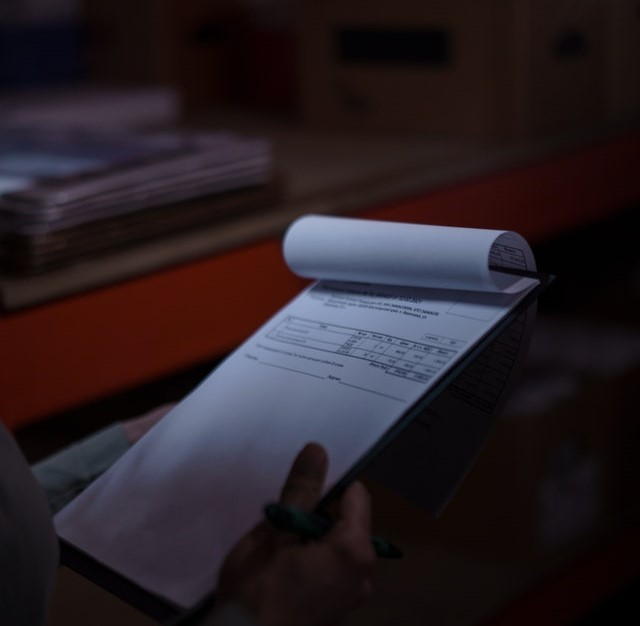
Invoices are to keep a record of all business deals, payments, and billing. It is a professional document that includes the details of your customers’ services and goods. It also presents the contact details of both your and your client’s business.
The dates of the issue and the due dates of an invoice are mentioned clearly in the document. This professional billing document saves you time as it tracks all your income details and billing procedures and ensures timely payments by the customers. Sending online invoices to your clients is the best way to manage your business transactions. You can send unlimited invoices through an online automated system.
This article will help you create a professionally competent invoice that will leave a good impression on your clients.
What is an invoice?
An invoice is a commercial billing document that itemizes and records a transaction between a buyer and a seller. For making an invoice, you can take the help of professional invoice templates.
Following are the steps for making an invoice:
You need to follow all the steps to create a professional invoice.
1.Be professional:
The very first step is to be professional. Making business deals always need professionalism. You should use professional fonts and styles for your brand.
2.Add logo:
One of the best ways of being professional is to add your company’s logo. It will not only make your invoice look formal but also guarantee direct recognition of your company.
You can create your simple logo through online tools such as Canva. If you are an excellent graphic designer, you can get one.
3.Add dates:
Dates are always an essential part of any document. If it’s a business document, it must have a date (date of issuing an invoice and due date of payment).
You will enter the date of issuing the invoice and the payment due date of the invoice. It will clarify to your clients about the payment deadline. So you will be paid on time.
Example:
Date of issue: 2/12/2020
Due date of payment: 2/01/2021
4.Organize information:
For writing a perfect invoice, you need to add organized information about your company and the client’s company.
Including:
- Company’s phone number
- Address
- Email address
- website
It will help both the companies to contact and track each other any time when it’s required.
5.List products or services:
Your invoice’s primary focus is a list of the products or services you provide to your customers.
Add a description of your products or services as this will help your customer see what the invoice is about to present.
You will mention:
- Services
- Date
- Rates
- subtotal
Example:
- Blue cotton T-shirt of size: Medium for gents.
- Weather-resistant- Wall Paint
It will be more precise and more understandable.
6. Payment terms:
It is crucial to set payment terms while dealing with your customers.
It will help remind them exactly when they have to pay.
It may include:
- Date of the invoice
- Payment due date
- Invoice due date
You can set a few terms and conditions, which may include:
- Discounts and other terms, in case of late payments, etc.
You can attach these terms and conditions along with the invoice.
Other topics this article covers are:
- Proper invoice format
- How to create an invoice in Microsoft Word?
- How to create a professional invoice?
- How to create a free invoice?
- How to send an invoice to clients?
Proper invoice format:
The steps for creating an invoice according to the proper invoice format are:
- Business information goes at the top as a header.
- The client’s billing details go below the business information.
- Add invoice number, date of issue, and payment due date.
- Write the invoice total (in bold at the top).
- Include a brief item description, cost, quantity, and subtotal amount.
- Add payment details and mention the payment method to set clear expectations.
- In the end, add the total due amount at the bottom, along with applicable taxes.
How to create an invoice in Microsoft Word
Here are listed the steps to follow for creating an invoice in MS Word:
- Open the file menu and select new from the template.
- Search for ‘invoice’ using the search bar.
- Select the invoice template.
- Insert business information and logo in the header.
- Give client’s details and contact information.
- Add invoice number, date, time, due date, and payment terms.
- Give details of the client’s services, description, charges, taxes, and subtotal.
- Add the due amount in bold.
- Use the footer for adding notes or a thank you message.
How to create a professional invoice:
For this, you can purchase cloud-based invoicing software. It helps you in creating and track your invoices.
The benefits of cloud-based invoicing are listed below:
1. Customization options:
You can easily select fonts, colour schemes, styles, and logos.
2. Quick billing and payments:
The client’s billing information is stored in the system, which is accessible to make payments easily.
3. Tracking:
You can easily track your invoicing details, due payments, paid invoicing details, etc.
As all the invoices are stored in cloud-based software. It offers a dashboard through which you can easily track your invoices.
4. Quick access:
You can access your documents anytime and anywhere as they are not on any specific device. You can log in from your home, office, or any other place.
5. Highly secure:
Cloud-based solutions are highly secure and safer to store your data.
6. Fast reporting:
The software provides a quick and simplified generation of reports. You can quickly generate invoicing reports and compare sales over time.
How to create a free invoice:
For creating a free invoice, you can use:
- Microsoft Word
- Microsoft Excel
- Google Docs
- Download the free invoice template
How to send an invoice:
You can use different methods of sending an invoice to your clients.
Some ways are listed below:
- You can attach your invoice in PDF format and add a brief description of your business and invoice in the email’s subject line and body. If you have a clear subject line, you will get paid faster.
- You can use software or mobile apps to send your invoices more quickly and easily without any hassle. There are many software and mobile apps available for this purpose.
I hope this article will help you in creating a professional invoice for your business deals. For more useful information, browse the resources guide today!
Related Articles:
- How to write an invoice?
- What is the purchase order number on an invoice?
- 8 Tips to Write an Overdue Invoice Letter That Will Get You Paid
- What does Net 30 mean on an invoice?
- What Is an Invoice Payment? Business Tips for Paying Bills on Time
- What is a proforma invoice?
- Is an Invoice the Same as a Bill? With Definitions and Examples
