Google Sheets Invoice Template
Grow your small business with the best invoicing software that enables you to get paid for your services at lightning speed.
Download the free Google Sheets invoice template from Agiled, create well-organized and professional invoices, send to your clients, and get paid quickly and ideally.

Or Send Professional Invoices With Agiled.
Get Your Free Google Sheets Invoice Template
You work hard to earn your living, and after the completion of every task, you deserve to get compensated timely and accurately. To get paid timely and ideally, you need a powerful invoicing tool to bill your clients.
Get high-quality and editable invoice templates from Agiled for your business, and start creating detailed and professional invoices for your clients and collecting all your payments immediately in the right way flawlessly.
Our stylish and professional-looking templates are available in various formats like Google Sheets, Google Docs, PDF, MS-Excel, Word.
Download the Google Sheets Invoice Template

Google Sheets Bill Template
If you want to create professional invoices, there is nothing better than Google Sheets. Download this beautiful invoice template, and start customizing your own invoices to send to your clients.

Free Google Sheets Invoice Template
Download this easy-to-use invoice template to bill your clients. Its multifunctional features make your billing process super faster.

Blank Google Sheets
With this beautiful and editable invoice template you can quickly create and send professional-looking invoices. Download now, and manage your invoices quickly and easily.
Google Sheets Invoicing for Small Businesses
To run your cash flow smoothly, you need to choose the perfect invoicing software for inputting, analyzing, tracking, and storing all the financial information.
Luckily, with our beautiful and customizable invoice templates, you can create professional and detailed invoices in just a few seconds. Do you want to use a Microsoft Office product? The invoices are available in both MS Excel and MS-Word formats. You can easily add project information, service descriptions, payment terms, unique invoice number, payment due dates, and more so that your clients get impressed. Simply fill out the blank custom fields to create an invoice that fits your business all needs.
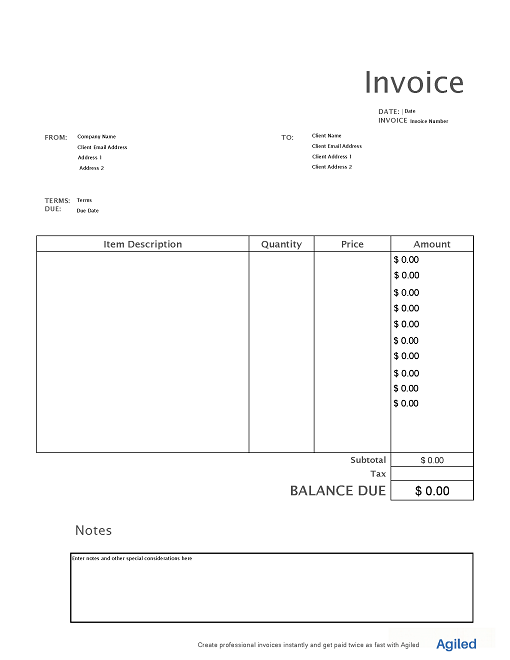
How to Create an Invoice in Google Sheets?
Are you ready to start creating your invoice in Google Sheets? Follow the given instructions below and start sending professional invoices.
- Access Google Sheets by logging into with your Google account ID and password.
- Free download the “Google Sheets Invoice Template” above.
- Open invoice templates in Google Sheets.
- Name your invoice template.
- Add your logo, business contact details, payment acceptance method, and many more.
- Make the copy of your template and rename it for your client. Ex “(client’s name) Invoice – (Date).”
- Fill out the invoice with client details, services, costs, invoice date, payment due date, and payment terms.
- Save and send the invoice to your client.
There are many ways to create your blank Google Sheets invoice. Here are some of them.
- Add your logo and branding in different fonts and colors.
- Add your company name and contact details. Make sure to add all the important information about your business so that clients will quickly contact you.
- Customize the fields.
- Add your pricing.
- Add your payment methods and terms.
- Add a “Thank You.”
How to Send an Invoice From Google Sheets?
Start sending your professional-looking invoice in no time using Google Sheets.
Once you customize your invoices for your clients, send them so that you can promptly and properly collect your payment.
- Log in to your Google account for sending an invoice from Google Sheets.
- Find the client invoice that you need to send. Make sure all of the details are right, along with the client details.
- Click “Share” to get sharing options.
- Identify who can see the invoice in “Permissions”. You can then copy the link to the Sheets invoice or send the invoice by entering the client’s email address in the box.
- Click “Save” and “Done.”
If you want to send the Google Sheets invoice as a PDF, simply “Save” the sheet in PDF form and download it. You can then send the invoice via email, or print it to send in the mail.
Some Other Templates
Free Google Sheets Invoice Template: Download Now
With Google Sheets, you can easily create professional and detailed invoices to send to your clients. Our free downloadable invoice templates help you create detailed and professional invoices in just a few seconds.
