Microsoft Office Invoice Template
Want to create high-quality and professional invoices for free? Download the MS Office invoice template from Agiled for free to start creating detailed and functional invoices in seconds.
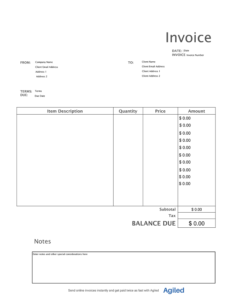
Send Professional Invoices With Agiled.
Get Your Free Microsoft Office Invoice Template
Are you looking for the best and simple way to bill your clients for your services or products? Use Microsoft Office Invoice Template from Agiled. Everything you need from the issuance of the invoice to the registration of the payment. Don’t think; start creating detailed and professional invoices in a matter of minutes.
Our stylish and free downloadable invoice templates are available in DOC, XLS, PDF, Google Docs, and Google Sheets.
Download an MS Office Invoice Template

Microsoft Office
With this beautiful and ready-to-use invoice templates, you can easily create detailed and professional invoices in just a few seconds.
Microsoft Office Invoicing for Small Businesses
Billing is always a very annoying thing, especially for the self-employed and small business owners.
To make your work easier, you can download the free Microsoft Office invoice template from Agiled. Our stylish and high-quality Office template is suitable for all versions of MS- Excel, MS-Word, etc. You can easily add the details of your services in the prepared sample invoice with your prices. Otherwise, the blank template is already designed and ready for immediate use.
In addition, there are many advantages you can enjoy using our invoice template for your small business.
- Bill your clients easily and quickly
- Get paid immediately for your hard work
- Keep a record of all your important financial transactions
- Control your client payments and due dates
- Very handy at the time of filing the tax
- Keep an accurate record of outstanding debtors and unpaid balances
- Keep bookkeeping simple
When you add complete details of your services or products provided, a breakdown of payment made and simple payment terms will help your clients to understand why and when you expect to get paid.
With all of these facts in writing, you will have a clear and accurate record of all the transactions made within your business.
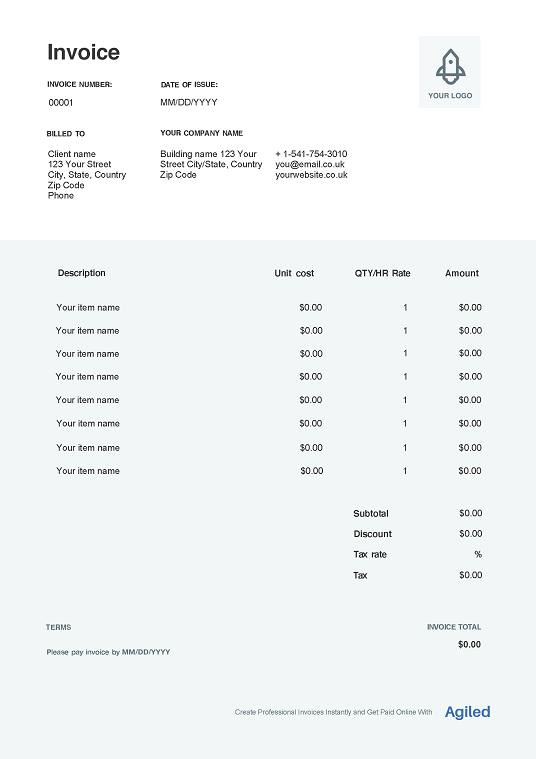
How to Make an Invoice in Microsoft Office?
To create a detailed and professional invoice with Agiled is a matter of few minutes. Simply download and fill out the blank invoice fields.
Follow these simple steps.
- Download the Microsoft Office invoice template from Agiled for free.
- Add your business name, contact details.
- Add your business’s logo.
- Add your client’s name, and contact details.
- Enter the unique invoice number.
- Add invoice issuance date and the due date.
- Add the list of services provided with descriptions and costs for each.
- Add the total cost .
- Add payment terms and conditions.
- Add your business policy.
- Add personalized message
- Save.
- Send invoice to the client via Agiled, email, or direct mail.
Our templates are flexible, so it is easy to create the ideal and perfect invoice every time.
How to Send Clients an Invoice from MS Office?
Once you have personalized your first stylish and professional Microsoft Office invoice with Agiled, it is time to issue it to your client. You may send your invoice by any means. You can send it through the regular post, send via mail, or Agiled.
If you want to send it via email, you will need to attach the file from the MS Office application of your choice. We recommend you convert your bill to a PDF file so that the format of the invoice is not altered on your client’s end.
And if you want to bill your client via direct mail, get the print of your invoice and send it to the address provided by the client.
Visit Agiled.com to see how to send your invoice online.
Some Other Templates
Download Invoice Template Now
Download the free MS Office invoice template from Agiled right now and accelerate your billing process to get paid quickly and flawlessly.
