The interface is intuitive and easy to navigate, which means that I can spend less time figuring out how to use the app and more time actually managing my projects
Collaborate with team & clients on Projects
Manage and track everything from day one to the deadline. You don’t have to switch between email, spreadsheets, and other tools to manage your projects.
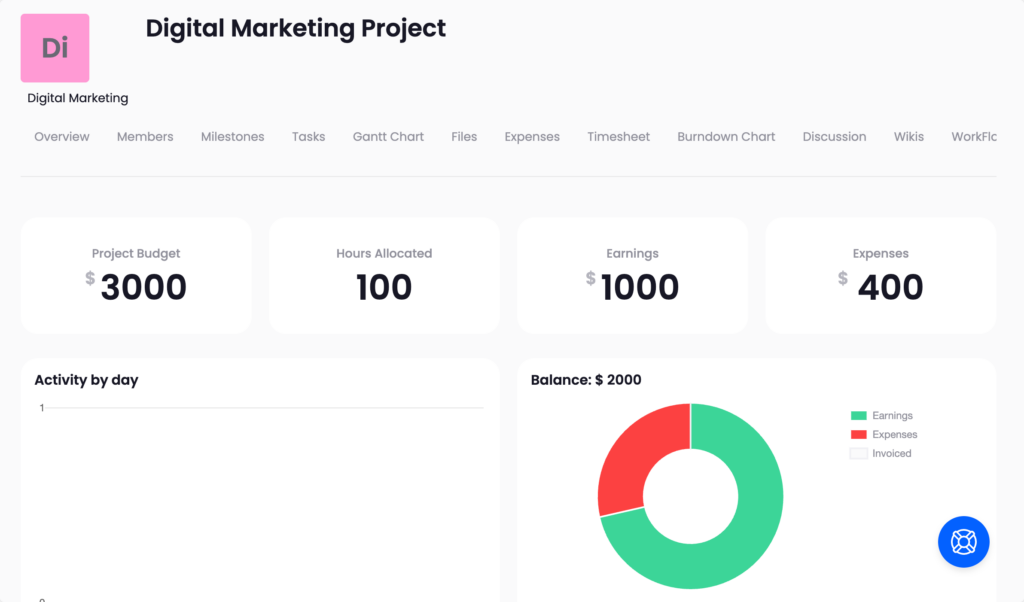
A Complete Project Management Software
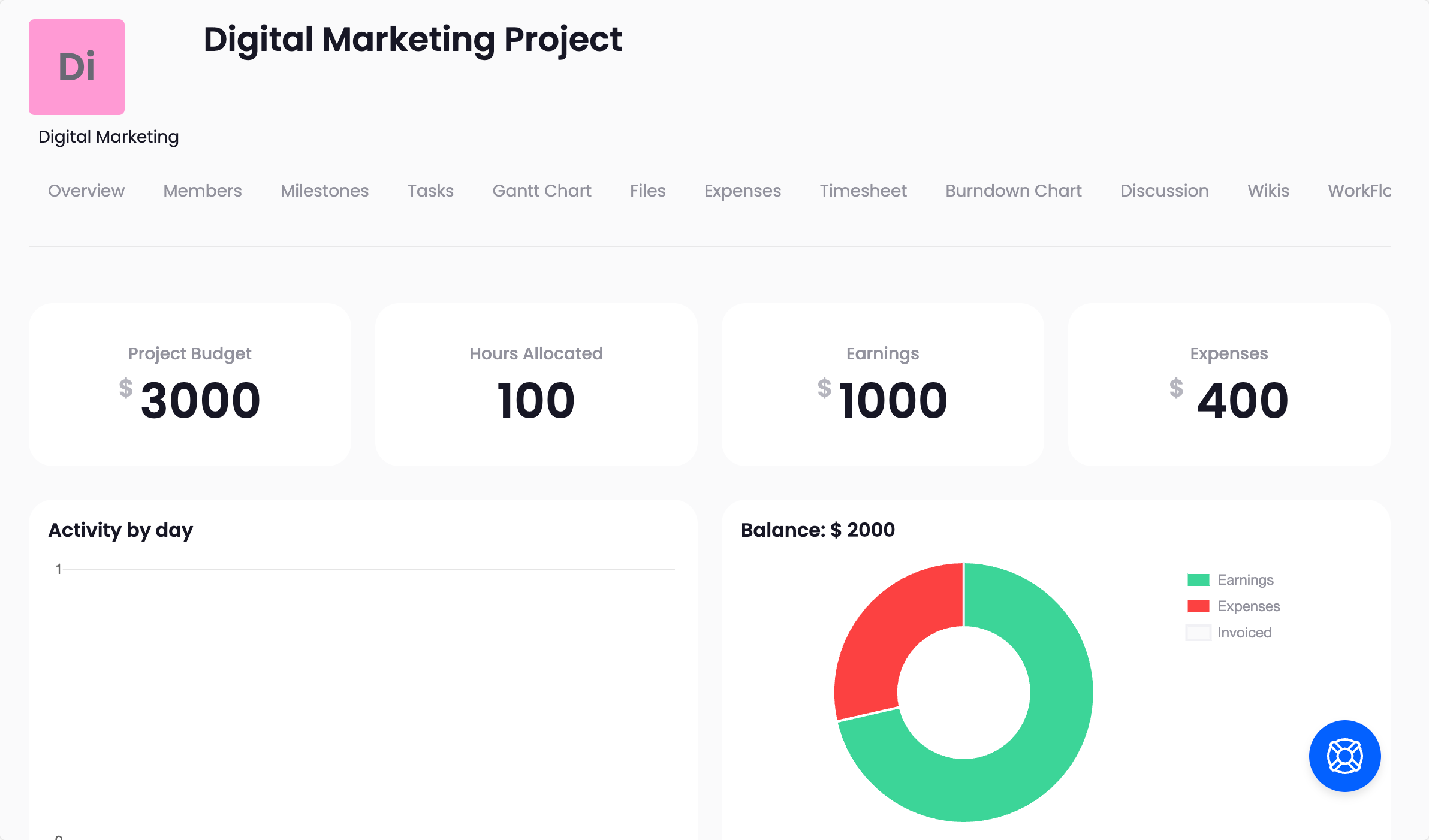
Keep Track of All the Tasks
- Easy Task Management
- Assign tasks to teammates and clients
- Create Task Templates
- Create recurring & dependent tasks
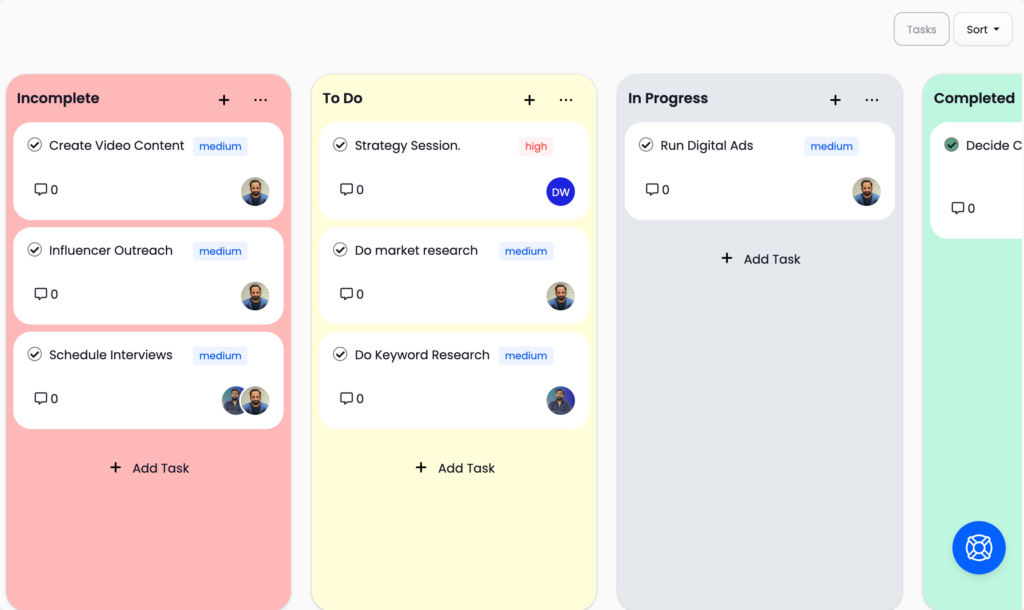
Track time and get paid for it.
- Track Time and create Billable tasks.
- Create Timesheet from time entries
- Create Timesheet Invoices
Create Project Templates to save time
- Create as many project templates as you like
- Add Milestones to project templates
- Add tasks and teammates to project templates
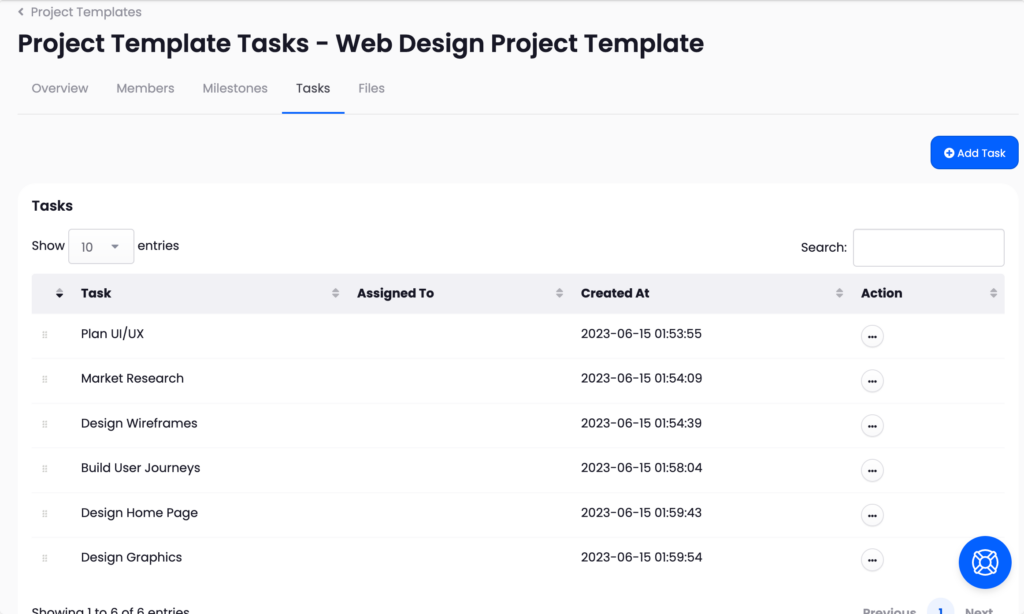
Put your projects on autopilot with Workflows
- Attach multiple workflows with project.
- Automate repetetive tasks in projects.
- Approve that actions that require your approval.
- See Complete history of workflow automation.
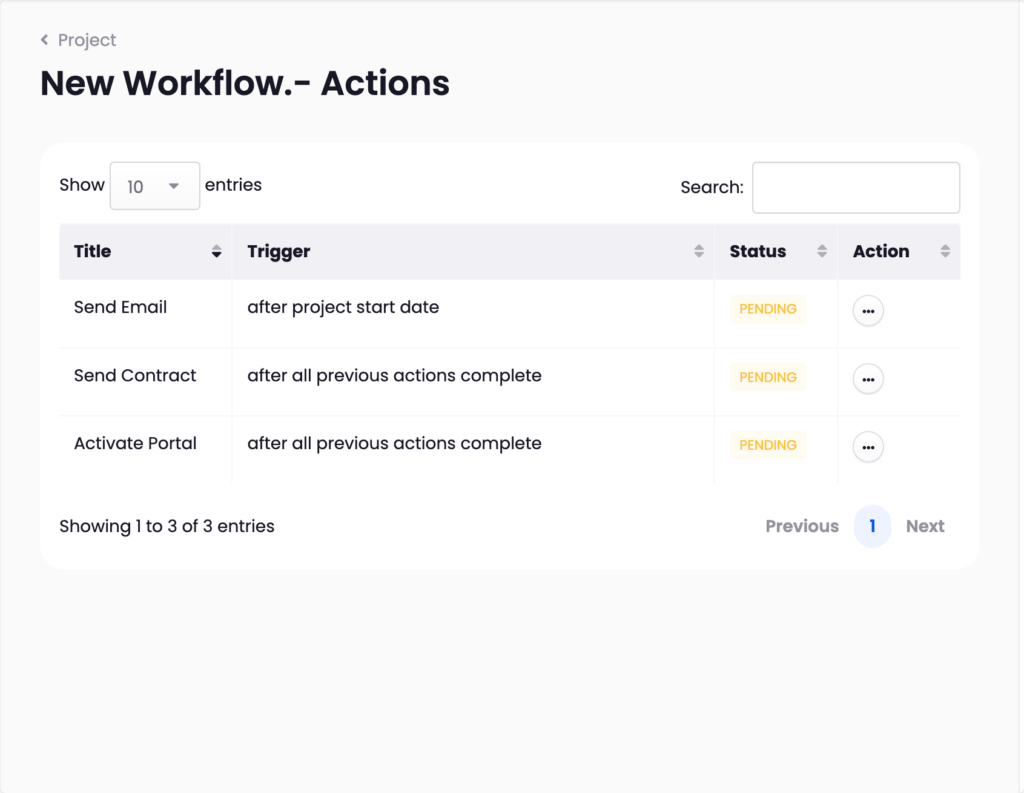
Wait there's more
Project Categories
Keep your project organised with categories. Create as many categories as you need.
Kanban Lists
Manage your tasks in Kanban Style boards. Easily drag and drop tasks between task board lists.
Share Files with Team
Sharing files with your clients and teammates is really easy in Agiled. You can upload any file in projects.
Project Discussions
Discuss the project with your team and clients in one place. You can also manage discussion permissions.
Hear It from Our Happy Users

I’ve tried a good few CRMs over the years, and once I got over the fact that none of them are going to actually do my work for me, I started to appreciate finer details

I love that Agiled has a built-in invoicing feature that makes it easy to invoice clients and that the CRM is so easy to use. This is a must-have for anyone who is running a business.

This is really an incredible all in one solution. It is genuinely full of features. I can’t imagine how they deliver so much more than every other solution I’ve tried.

etting up Agiled literally took me 10 minutes from start of set up to sending first invoice. It’s dead simple and the on-boarding was very intuitive. I wish I would have done this a long time ago.

I have added my first prospect and send a proposal. I really love all the detailed features. Almost anything is possible what you can imagine 🙂I really like that I can integrate Asana with Agiled

Top Rated by Professionals
Explore More Features
CRM
See how you can manage your clients, leads, and companies organised in Agiled. Also see how you can track your deals.
Scheduling
See how you can create custom appointment booking page and book meetings with your clients with ease.
Docs
See How you can use our intuitive drag and drop builder to create and send contracts and proposals to your clients.
FAQs
How many projects can I create in Agiled?
You can create as many projects as you like in Agiled if you are on any paid plan. We do not limit projects.
What are workflows?
You can create workflows in Agiled and add them to the Projects to automate your repetitive tasks in projects. Workflows act as a template and they are not activated unless you add them to a project.
Can I add more than one clients to a project?
Yes, you can add more than one client to a project if they belong to a same company. You can do so by going to members tab.
Can I assign task to clients?
Yes, you can assign tasks to clients. They will be able to see these tasks and work on them in the client portal.
Can Clients see the progress?
This depends on your setting. If you have allowed the clients to see the tasks, they will be able to see the progress.
Can I attach wiki to a project?
Yes, you can create a wiki or wikis to a project.
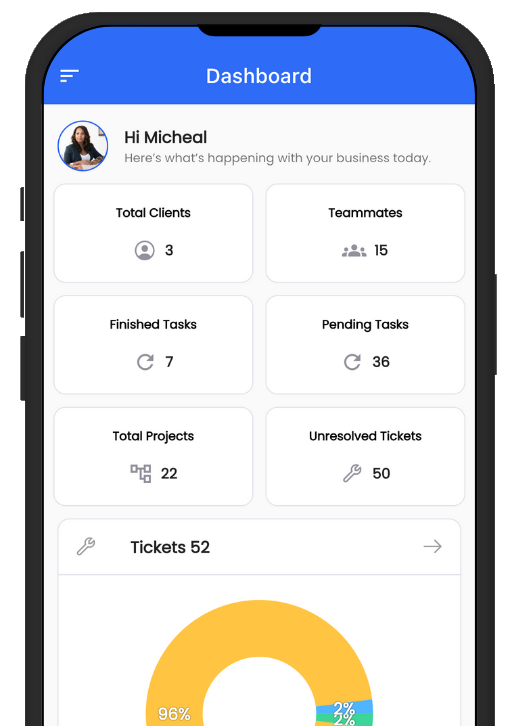
Better Business Management
91% of members recommend Agiled to a Friend.
No Credit Card Required

