The interface is intuitive and easy to navigate, which means that I can spend less time figuring out how to use the app and more time actually managing my projects
Put your projects on autopilot with Workflows
Create a workflow to replicate your project workflow in Agiled. Apply the workflow to projects so Agiled can do all the heavy lifting for you.
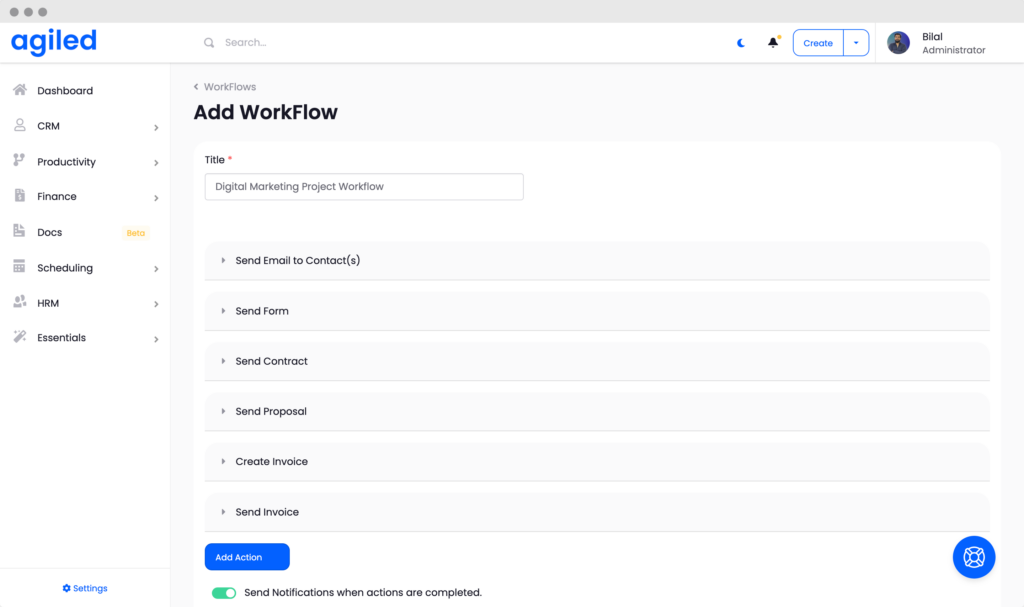
Add as many actions as you want in a workflow
You can add as any actions as you want in a workflow. This can help you automate repetitive tasks and focus more on your actual work.
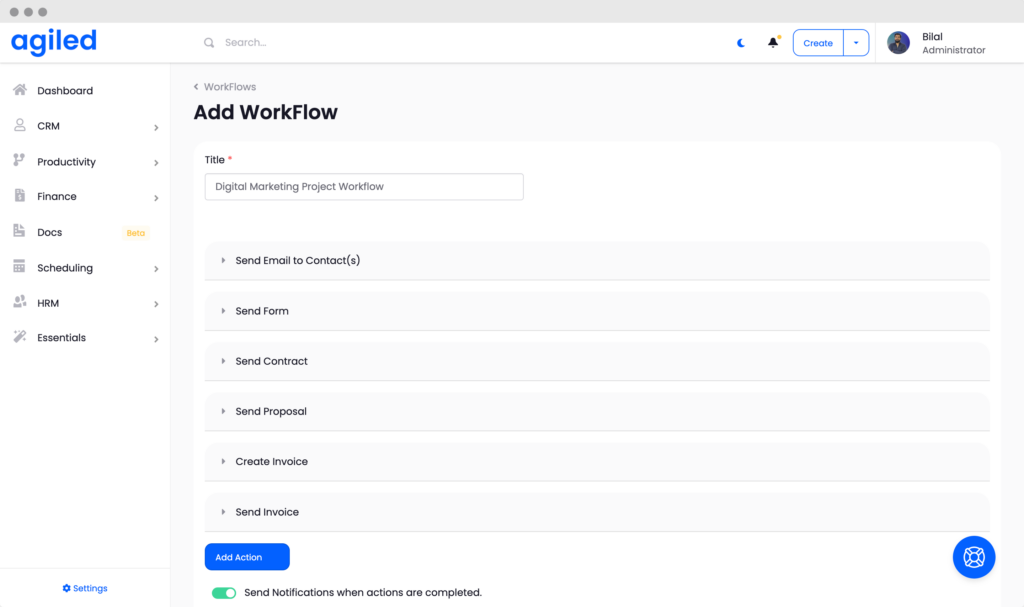
Use triggers to decide when actions should be performed.
Choose from a number of available triggers and other options to decide when the actions should be performed.
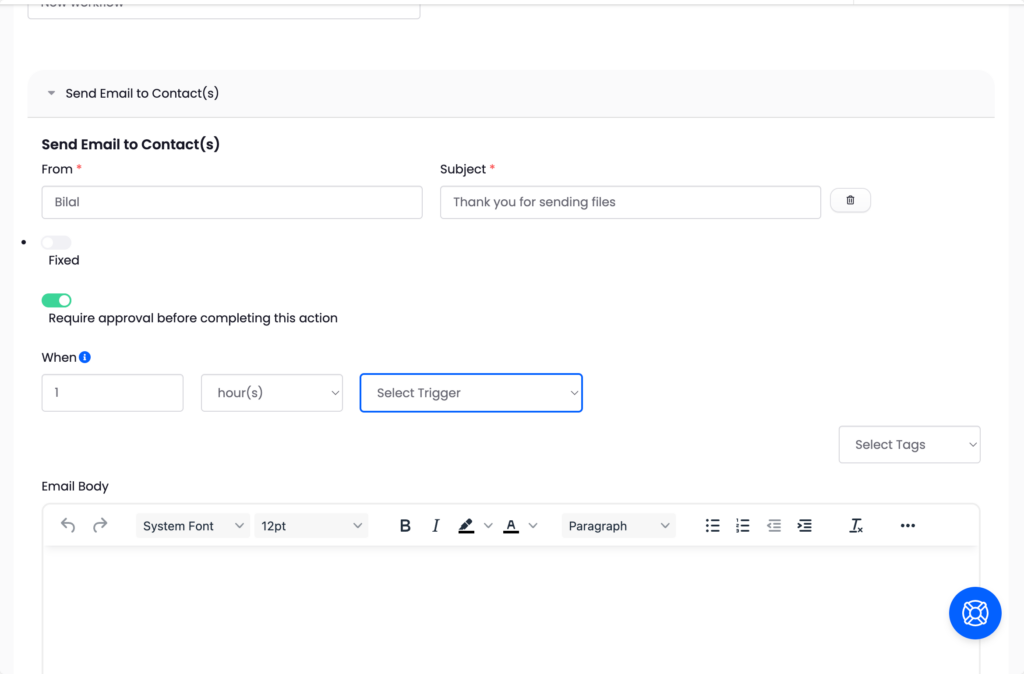
Apply & Manage workflow in projects.
Workflow is only activated when you apply a workflow to a project. You can manage workflow actions and see actions history in the project.
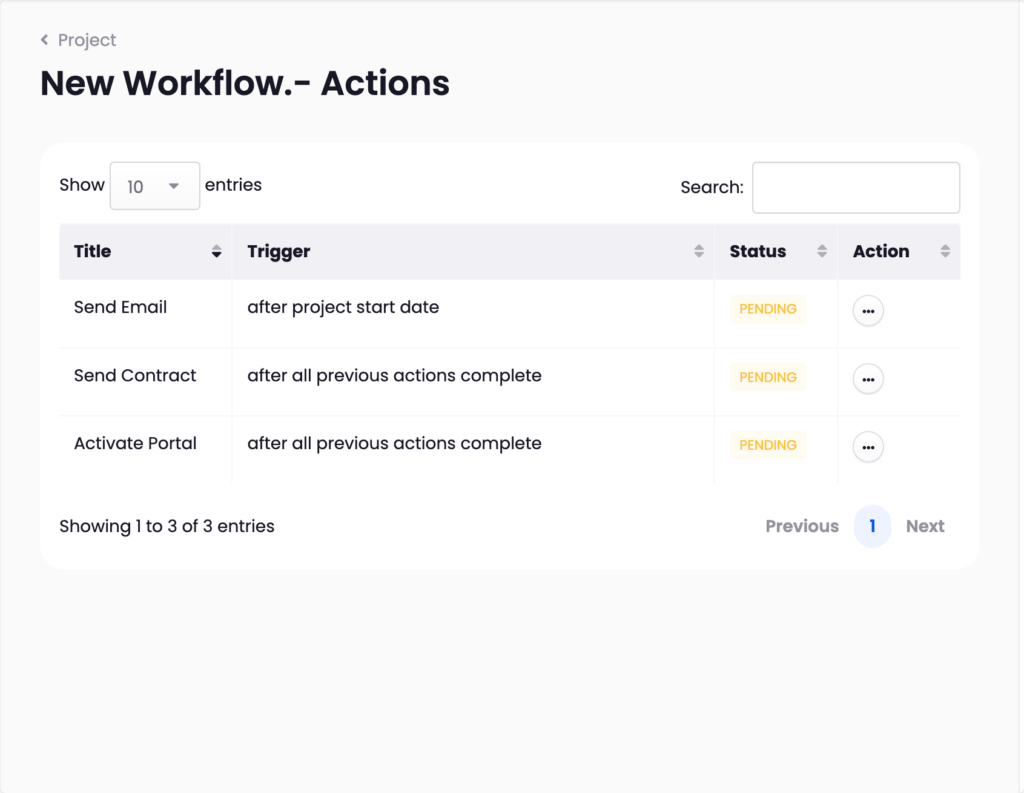
Hear It from Our Happy Users

I’ve tried a good few CRMs over the years, and once I got over the fact that none of them are going to actually do my work for me, I started to appreciate finer details

I love that Agiled has a built-in invoicing feature that makes it easy to invoice clients and that the CRM is so easy to use. This is a must-have for anyone who is running a business.

This is really an incredible all in one solution. It is genuinely full of features. I can’t imagine how they deliver so much more than every other solution I’ve tried.

etting up Agiled literally took me 10 minutes from start of set up to sending first invoice. It’s dead simple and the on-boarding was very intuitive. I wish I would have done this a long time ago.

I have added my first prospect and send a proposal. I really love all the detailed features. Almost anything is possible what you can imagine 🙂I really like that I can integrate Asana with Agiled

Top Rated by Professionals
Explore More Features
Productivity
Checkout how our productivity features like Project Management, task management and time tracking can help you.
Scheduling
See how you can create custom appointment booking page and book meetings with your clients with ease.
Docs
See How you can use our intuitive drag and drop builder to create and send contracts and proposals to your clients.
FAQs
What is a workflow?
Workflow is a series of automated steps like sending an invoice, form, or email. Agiled will run all the steps for you when you apply a Workflow to a Project.
Workflows allow you to automate steps inside a project. You can build your entire business process or workflow in Agiled to automate it. Once you build a Workflow and apply it to a Project, you can take the back seat while Agiled does all the heavy lifting for you.
When I create a Workflow, does it automatically start running?
No. Workflow only starts running when you apply it to a project.
Can I pause a Workflow?
Yes, you can pause or stop the workflow from the Project’s workflow tab.
Can I apply the same workflow to more than one projects?
Yes, absolutely. You can apply the workflow to as many projects as you want.
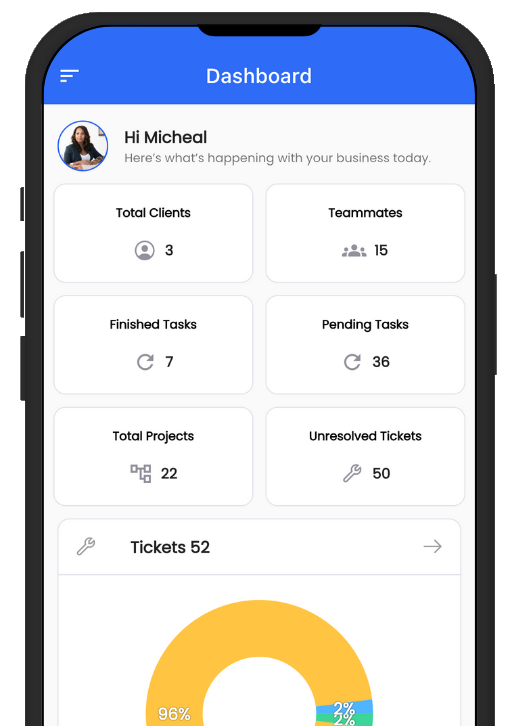
Automate your business now.
91% of members recommend Agiled to a Friend.
No Credit Card Required

