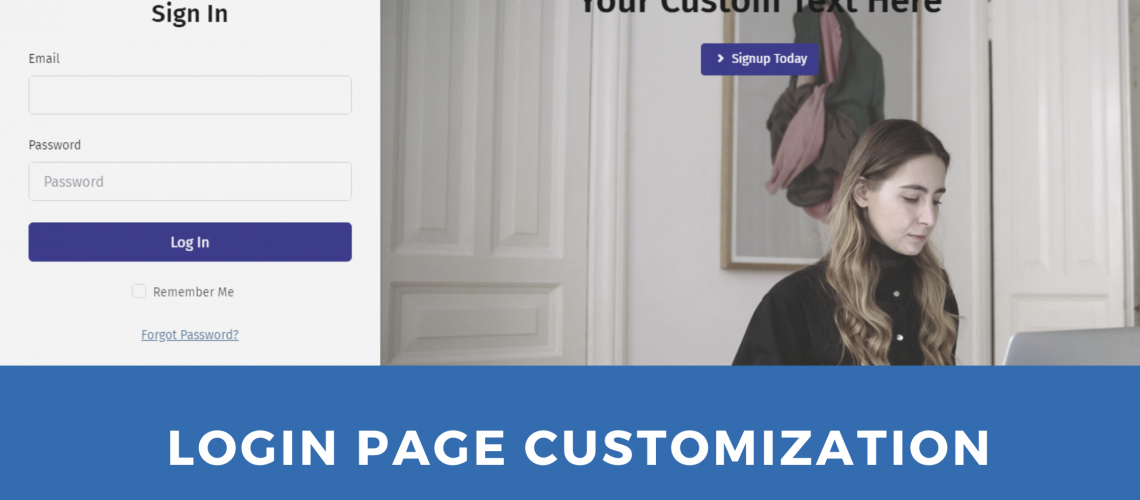As a business, you want to provide a professional and customized experience to your clients. A customized client portal can give your business a professional look and increase the customer’s trust.
We are thrilled to announce that along with Client Portal Customization we are introducing Client Portal Login Page customization.
We believe in giving more control to business owners, and now you have complete control over the look and feel of the Login page of your client portal. You can now completely customize your Login Page in Agiled. Use your brand colors, use your logo, change background image, and add custom text on the login page.
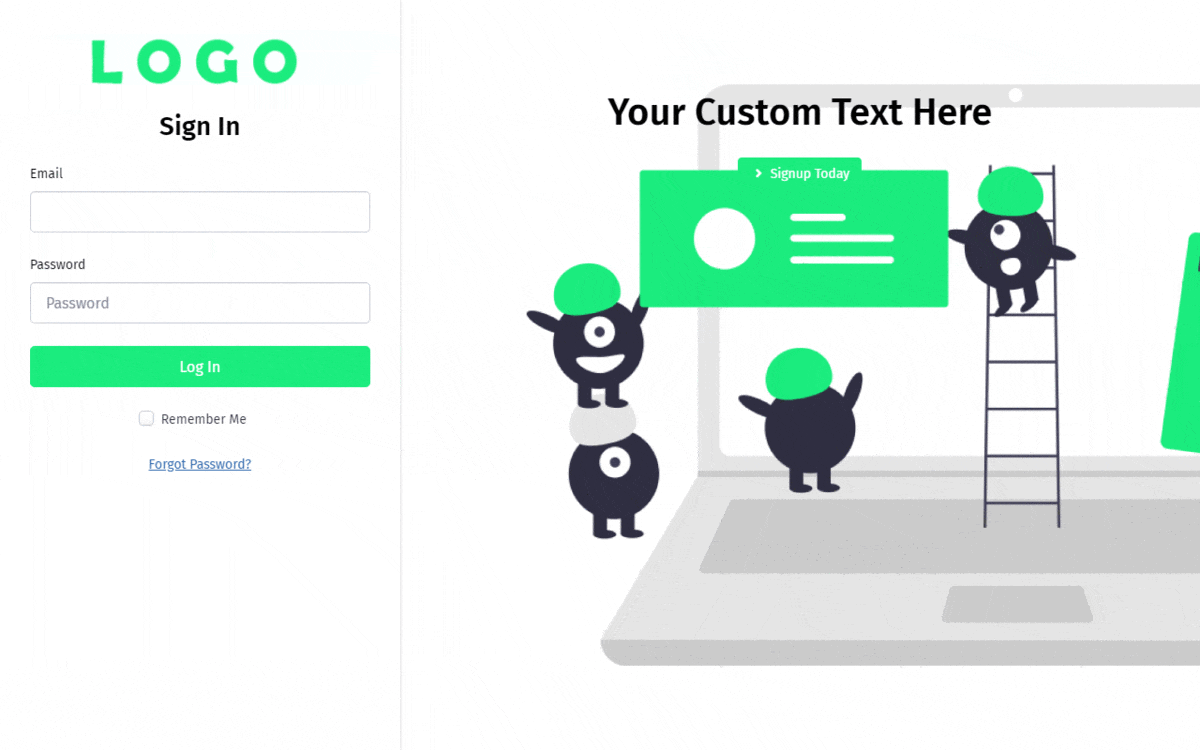
Customizing the Login Page in Agiled
Here are the things you can customize on the login page.
- Logo
- Background Image
- Logo Background Color
- Custom Text
- Action Button
- A lot more with Custom CSS
Logo Customization
You can now add your business logo to your Login Screen in Agiled. In our previous versions of Login Page, there were cases where the logo was not visible due to the background of the login screen.
Our team has worked actively on user feedback, and now you can add a custom logo and choose the logo background ( More on this later).
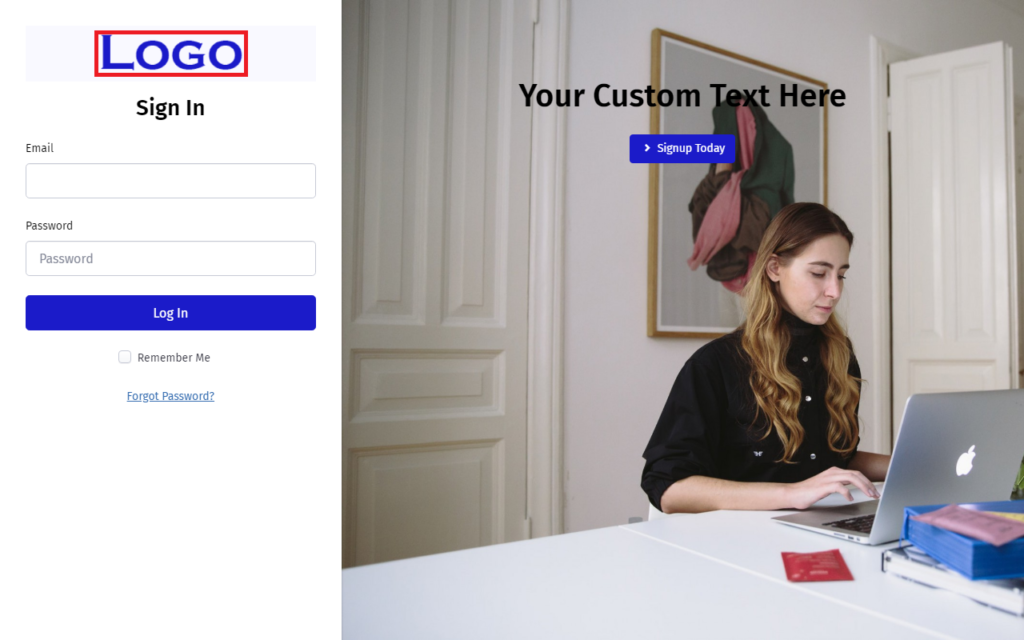
Logo Background Color
You can now choose the background color of your logo according to your logo. If you have a light-colored logo, then you can choose a dark logo background to make the logo more visible. You do not have to worry about making different logos for your login pages as you can use your existing logo and adjust the background color according to the logo.
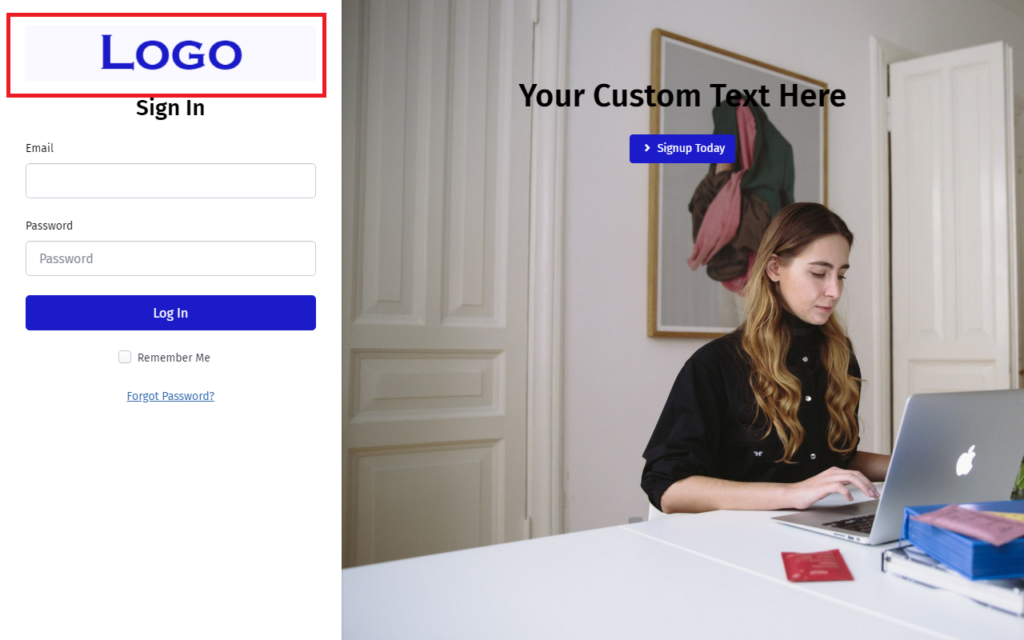
Background Image
As a business, you may want to add a custom image on the login screen to showcase your work, business, or something else. It is totally up to you.
We have redesigned our login screen to give you an option to include the background image on the login screen. You can add any image according to your business needs here.
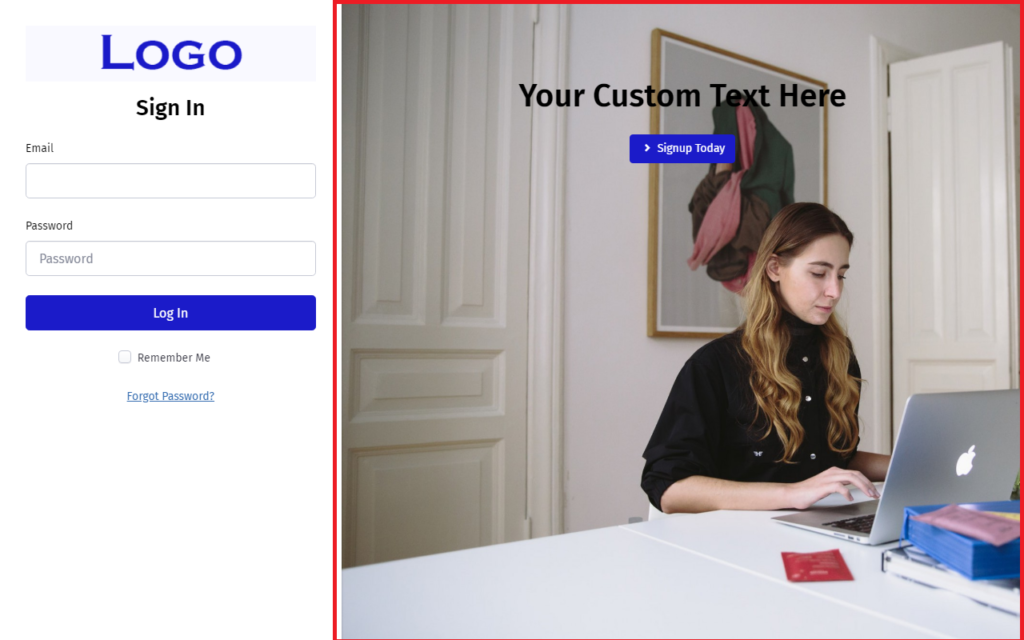
Custom Text
You can now add Custom Text on the Login Screens of the client portal.
This custom Text can be your business name, tagline, or something else. It is totally up to you.
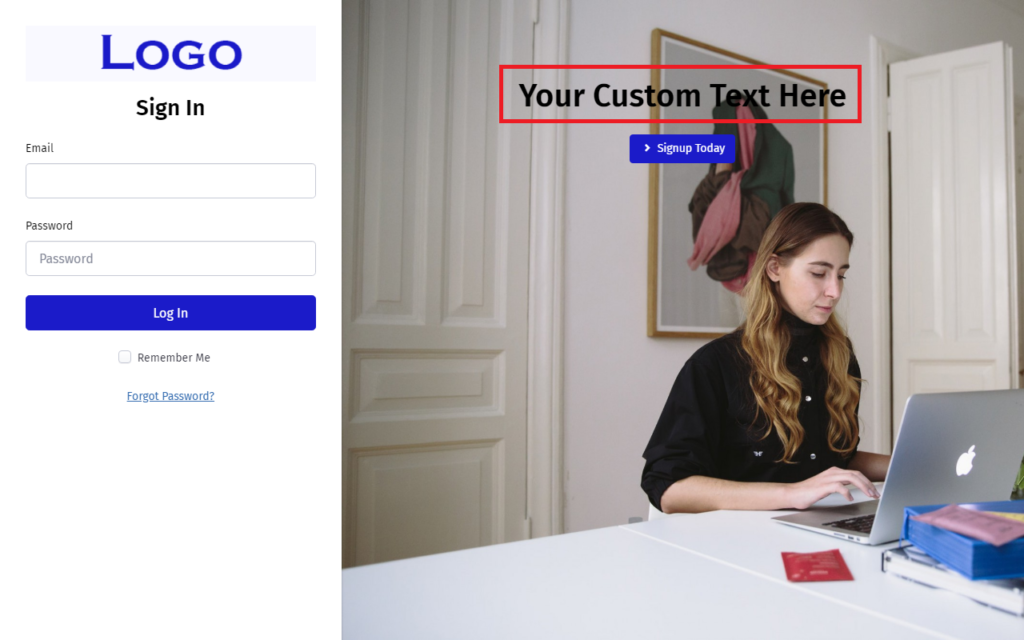
Action Button
You can add an action button on the login screen. This button can be a call to action or a link to your offer, sales page, or something else.
You decide what the button says and what it links to.
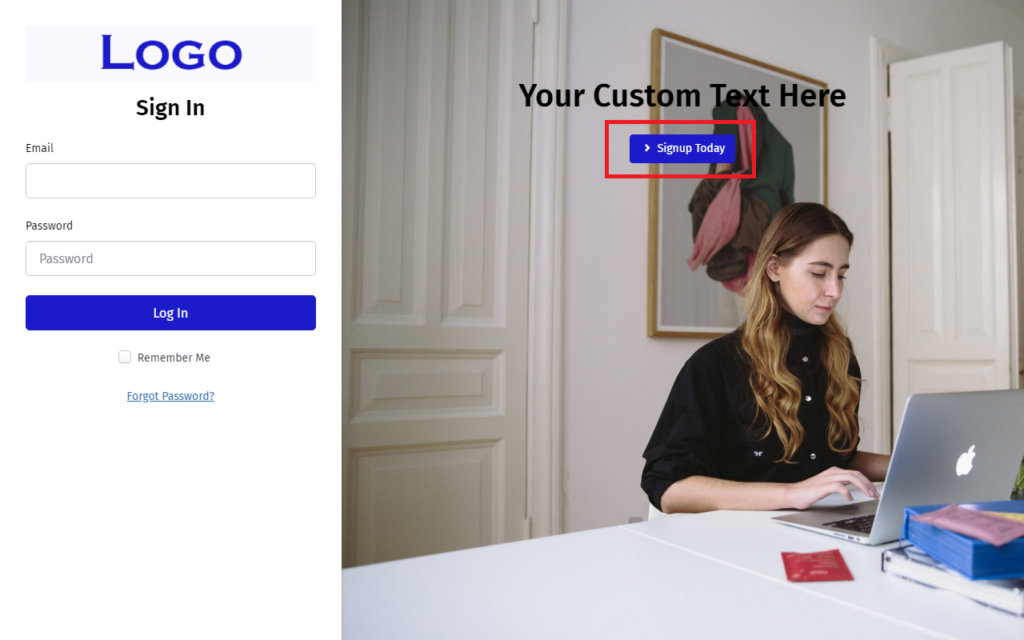
Custom Favicon
We received many requests for Custom Favicon, so now you can change the favicon on the login screen and client portal.
Custom CSS
If you want to take the customization to the next level, you can use custom CSS to completely customize the look and feel of the client portal login page.
You can change background colors, fonts, button background, text size, add images as form background, and anything else you want to change about the login page.
With Custom CSS, we are giving control to you.
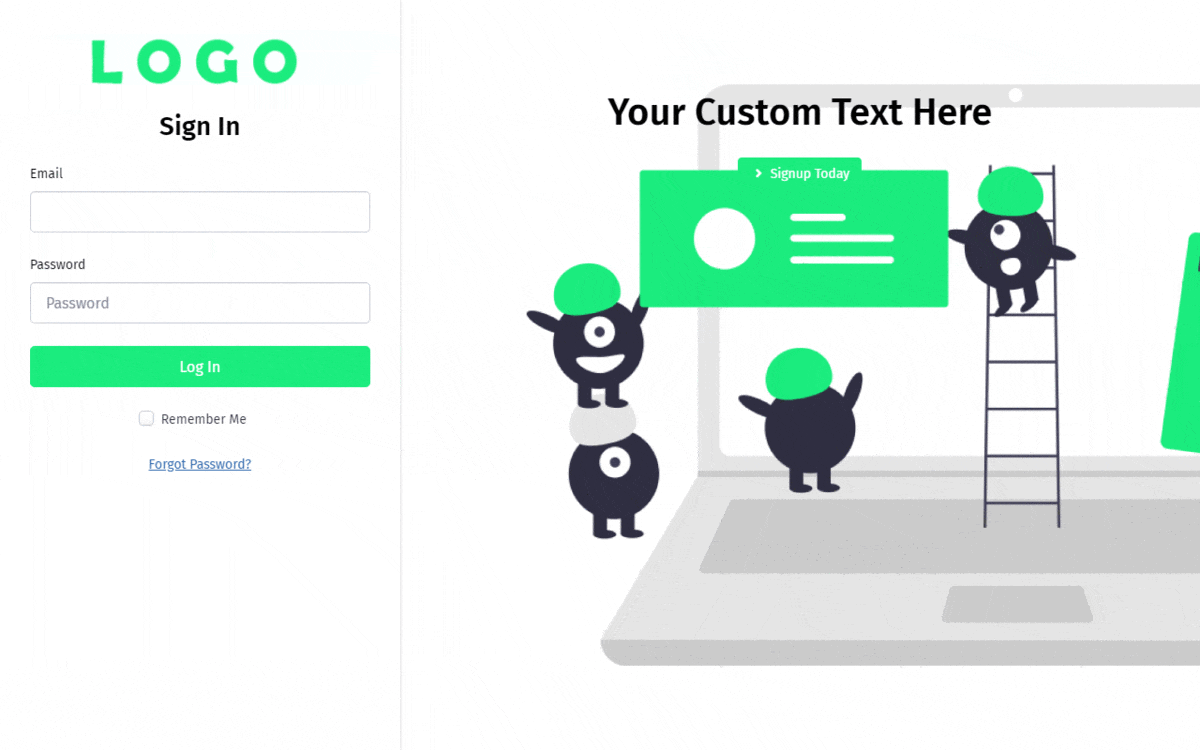
Get creative, design awesome login pages, and share your login designs with us. We will share the best ones on our social media channels.
You can follow these steps to customize your login page.