Word Invoice Template
Do you want to bill your clients instantly? Then, download the free Microsoft Word invoice template from Agiled. All you need to do is fill it out and issue it to your clients.

Or Send Professional Invoices With Agiled.
Get Your Free Microsoft Word Invoice Template
Our easy-to-use but high-quality invoice templates allow your brand to shine and make the bill’s details stand out clearly. Your customers can easily understand how much they owe when it is due and where and how to send your payments.
Our high-quality and customizable invoice templates come in different popular formats that are compatible with Microsoft Word. Most come in other popular file types: DOC, XLS, PDF, Google Docs, and Google Sheets.
Download Word Invoice Templates

Word Bill Template
Download this bill template and make your billing process easy and fast. Its multifunctional features help you create and send professional invoices in seconds.

Blank Word Invoice Template
If you’re looking to stay organized while billing your customers, this Blank Invoice Template will make sure you will always be up to date with your billing calendar.

Sample Word Invoice Template
If you want to get paid for all your services or products quickly and accurately. Look no further than this invoice template. Download and make your invoicing process super faster.
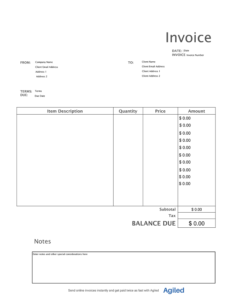
Free Word Invoice Template
Making your business invoicing quick and straightforward. Download this invoice template, and start creating professional and high-quality for your business. You can add or delete custom entry fields as required.
Microsoft Word Invoicing for Small Businesses
As a small business person, you understand that being well organized is key to your success.
That doesn’t only refer to the actual work you do on various projects but also to the business’s cash flow issues.
To get paid timely, you have to remain entirely in control of your finances. There should be no doubt about how much you will bill or how your clients should pay you. And remember that the invoice you issue them matters.
A high-quality invoice helps to draw attention to the amount owed to you. It helps push your customers to make quick payments — while communicating the professionalism of your business brand.
With the free Word invoice template from Agiled, you can easily touch all the business as mentioned earlier aspects. You can also see our invoice for the Excel tool.
Here are some more reasons to use the Microsoft Word invoice template.
- Bill your clients easily and quickly.
- Get paid immediately for your hard work.
- Keep a record of all your critical financial transactions.
- Control your client payments and due dates.
- Very handy at the time of filing the tax.
- Keep an accurate record of outstanding debtors and unpaid balances.
- Keep bookkeeping simple.
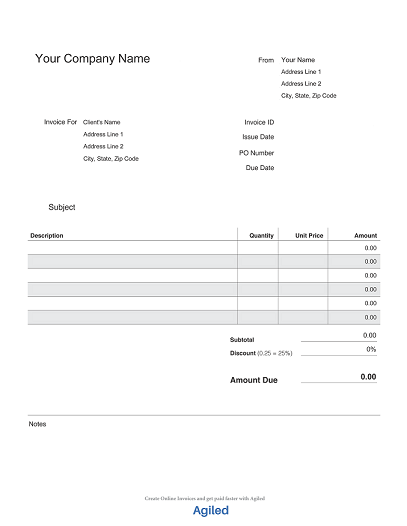
How To Make A Microsoft Word Invoice?
To create a detailed and professional Microsoft word invoice with Agiled is a matter of a few minutes. Simply download and fill out the blank invoice fields.
Follow these simple steps.
- Download the Microsoft Word Invoice Template from Agiled for free.
- Add your business name, contact details.
- Add your business’s logo.
- Add your client’s name, and contact details.
- Enter the unique invoice number.
- Add invoice issuance date and the due date.
- Add the list of services provided with descriptions and costs for each.
- Add the total cost and include it on the invoice.
- Add payment methods and terms.
- Add your business policy.
- Save.
- Send invoice to the client via Agiled, email, or direct mail.
Once you have downloaded the template, make it yours by customizing it. Before you start, it’s a good idea to save the template file under a different name so you can go back to the original template if you ever want to use it again.
How to Send Clients an Invoice from Microsoft Word?
Some Other Templates
Download Your Free Invoice Template for MS Word
When you are self-employed, creating manual invoices is one of the relevant issues. With our free downloadable templates, you can easily create stylish and detailed invoices in minutes. Download the templates, customize and issue.

